Hello! This post will be about a small still life painting project that I did in class.
This project was a short one, since it was a done on a cute little canvas (which my teacher taught me how to make!). Using some stretcher bars, cotton canvas, some gesso for priming, and s little bit of patience, the canvas was done and ready to be painted on!
I decided to make a still life painting of this adorable mason jar that I found in the class room. I've never painted jars before, so I wanted to try it our as a challenge!
For this painting, I tried out a new technique that I've never done before: I did a burnt umber underpainting by smothering linseed oil and paint onto the canvas, and "sketched" out the rough shapes and values of the still life with a rag. It was messy, but super fun!
Once the underpainting was dry, I started painting the still life object. The two main colors of my painting are a turquoise-cerulean blue and burnt umber (I didn't expect these two colors to work so well together!).
It took me about four days to finish it. If I could change it or create another replica, I would definitely change the composition into a view that is much more interesting (rather than have it right smack in the middle...).
But overall, I had lots of fun with this project! This was my first ever attempt at making an oil painting of a still life object (and glass!), and I can't wait to dive into more new techniques throughout the year.